Kids have a lot of skills to learn as they grow up. From being able to walk and talk when they’re only a couple years old to having to navigate delicate social circles as a teen, they’re bombarded with learning from the day they’re born!
And with the advent of the online world and the digital focused society we now live in, it’s imperative to teach them some basic computer skills from a young age as well. As such, here are a mix of the physical and mental skills every child needs to be able to use a computer safely.
Note: Some links in this post are affiliate links, which means I receive a commission if you make a purchase. Affiliate relationships include, but are not limited to Amazon Associates, Walmart.com, and Etsy.
Getting Familiar with Useful Programs
Some programs on the computer are more useful than others, and it’s best to teach your child the ones they’re going to use most commonly during their childhood. Applications like the Microsoft suite, for example, as well as common internet browsers like Chrome and Firefox. If they’re able to recognise icons on the desktop, that’s a win for computer literacy, especially in their early school years. Stick to these certain apps for now and then expand as they get older.
Positioning Their Hands on the Keyboard
Learning how to type is going to take a few years, especially if you want your child to be able to ‘touch type’ at great speed. But for now, you can simply teach them how to position their hands on the keyboard. Start with the ‘home row’ to let them find their way navigating across the keyboard, and then teach them what the special buttons do, such as ‘caps lock’ and ‘shift’. The more they know now about using a keyboard, the easier it’s going to be to do homework later on in their life!
Being Wary of the Unknown
Another key skill a child should pick up young is to be wary of the unknown. If they’re using the computer, and especially the internet, nothing could be what it seems. As such, they need to go the extra mile to stay safe, and that doesn’t have to be as hard as it sounds either. For example, when it comes to how to keep your email secure, they mostly need to avoid clicking on any links from unknown senders, or people they don’t know very well. It’s the little things that’ll protect them most in the long run!
What to Do When They’re Not Sure
Finally, a child should never be afraid to come to you or another trusted adult if they see or receive something they’re not sure about. Let them know that getting weird messages or clicking on a link they didn’t know isn’t a complete disaster, and they need to come to you as soon as possible. Make it a safe thing to talk about and your kids will be able to navigate the online world with little trouble.
Using computers is a key part of life. Teach your kids how to use them when they’re young and they’ll soon become naturals!
This is a contributed post.
Related
-
PACKING TIPS FOR MOVING FROM A LARGE FAMILY HOMESCHOOLING MOM WITH EXPERIENCE
-
MAKE YOUR OWN FOAMING HAND SOAP USING THIEVES ESSENTIAL OIL BLEND
-
HOW TO BUY YOUNG LIVING OILS WITHOUT BECOMING A DISTRIBUTOR
-
DIY MICROWAVE POPCORN BAG (TUTORIAL)
-
HOW DO YOU START AN ETSY SHOP?
-
MAKING MONEY BUYING ABANDONED STORAGE UNITS
-
Prepare for a Storm Printable Checklist
Subscribe so you never miss a post.
If you find my tips useful, feel free to support my work. Thank you in advance!
Be sure to check out our Etsy shop, NeededInTheHome.
Looking for deals? Read posts about Shopping Deals.
Subscribe to our Hot Shopping Deals emails so you never miss a deal!
Want to remember this? Pin it to your favorite Pinterest Board!
Join the newsletter
Subscribe to receive our latest articles and promotional content by email from NeededInTheHome
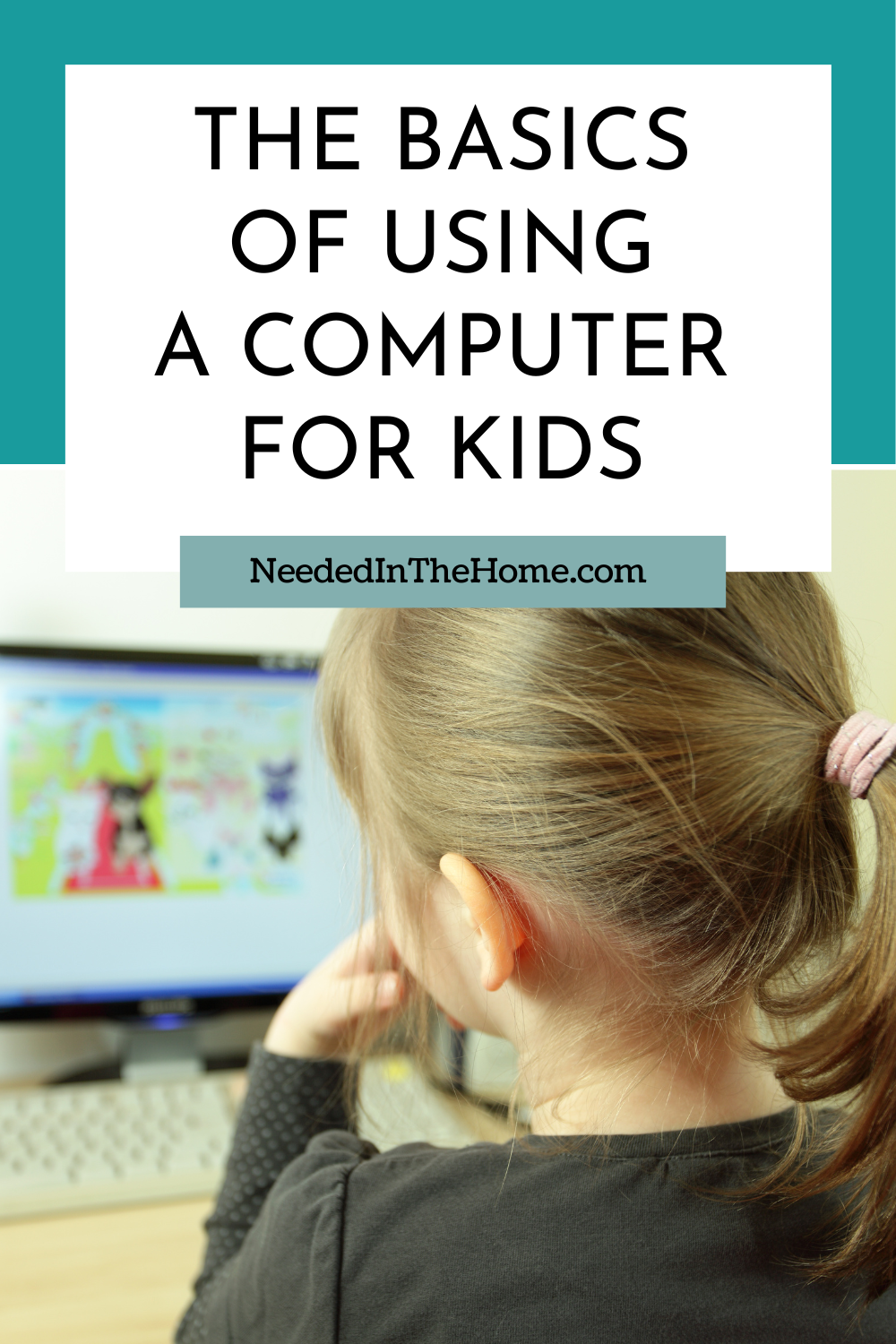

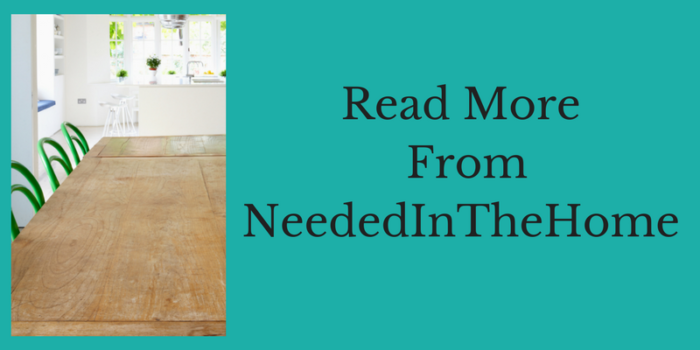
Leave a Reply