Would you like a way to see what all of your family members have planned on their calendars so that you can plan a family game night? Check out the family calendar sharing features in the Cubbily App.
Disclosure: I was compensated for my time writing this article. All opinions are my own.

Family Calendar Sharing With The Cubbily App
Cubbily is one of the best family shared calendar apps, which can help keep schedules up to date with all family members. This family calendar sharing app offers the convenience of synchronizing schedules in real time. You can choose to have the Cubbily App send you email reminders of what you have planned for the day, as well as notifications to your phone of what is coming up, giving you the control of how much notice you need before the event.

See Family Members Schedules At A Glance
This family calendar sharing app helps you efficiently managing all your family plans and activities by breaking them down into individual participation cubes with timelines, just like you would put your belongings into cubbies! After it is all set up, your family can see each other's availability and schedules all in one place with a quick glance at your device. This saves so much time instead of contacting each individual to check their calendars and waiting on everyone to get back to you – that can take days!
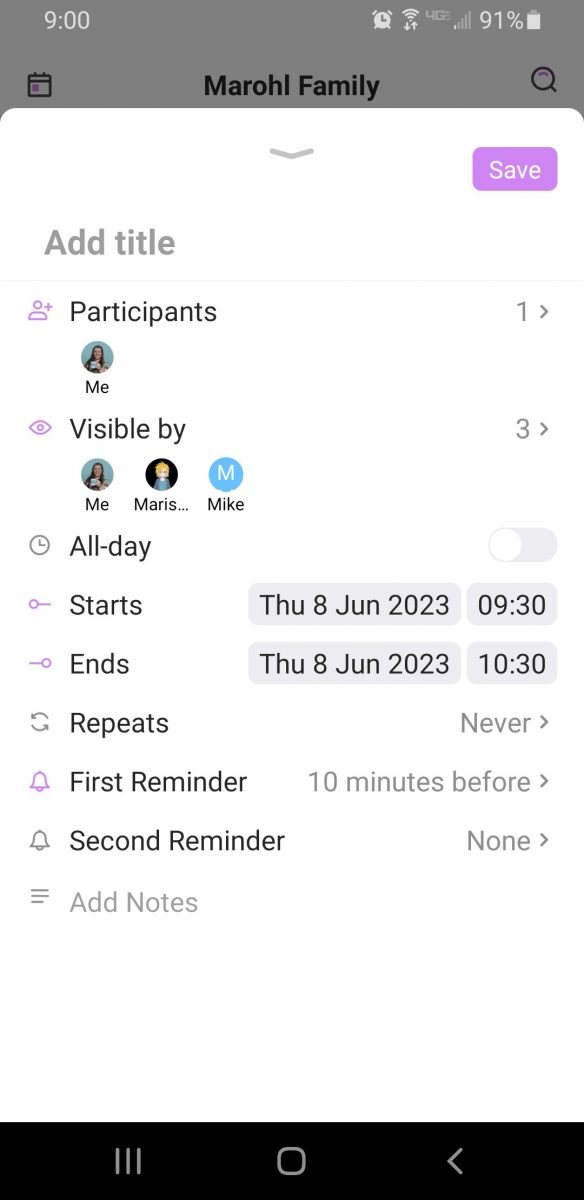
You Can Manage Your Own Schedule Better
This app can help you to plan your own daily tasks so you can be reminded of what you have going on each day. If you are trying to get a long-term project done, like organizing the family photos, you can set it up on a repeating schedule. For example, if I want to place printed photos into albums from 4 to 5 pm on Mondays and Wednesdays, I can schedule it in the Cubbily app and my schedule will show it weekly on repeat until I get the project done and cancel it. Or, I could say I will work on it until a pre-determined end date if I wanted to.

It's nice to sit down for a minute and take a look at what else is happening for today at the touch of an app and maybe another button or two. I do love that if I have previously set reminders for myself that they will tell me what's next while I am busily doing “all the things” as a large family mom.

View of the Whole Family's Schedule
When I set up my app, I invited my children who have phones to join. Each family member has a different color to make it easier to view. Once they joined, our calendars were synced. Cubbily family calendar app can synchronize your Google calendar and Apple calendar with one click. Then, I could view their schedules and plans by day, week, month and task. This really helps us to limit scheduling conflicts.
I think this would also be a benefit for my working children trying to see what days they need to take off for the next month. They will know when the family vacation is and whose birthday is coming up with just a look at the app on their smartphone.
For my children too young to have a smartphone, I can set up and keep track of their activities. I also enter the drop off and pick up times for myself to remember accordingly.
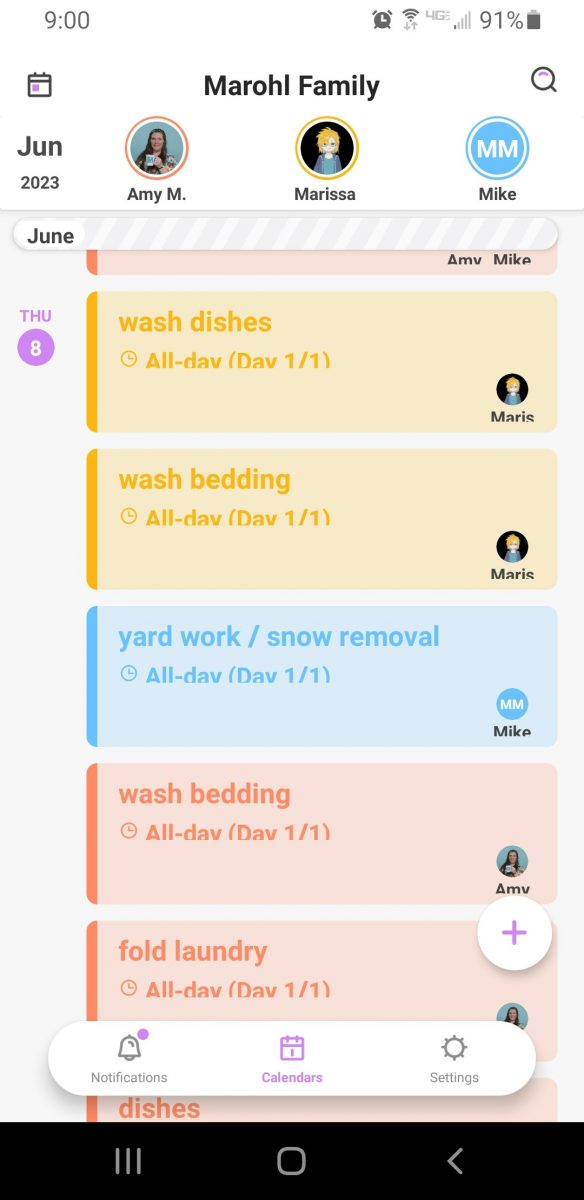
Place Chores On Other Family Member's Schedules
This has to be my favorite part of this amazing family scheduling app! With our large family, I have a chore chart based on the day of the week for each member. I was able to add these chores to their apps from my own account and set it up to be recurring every week. For example, my oldest child Marissa has “wash towels” every Monday on her schedule.
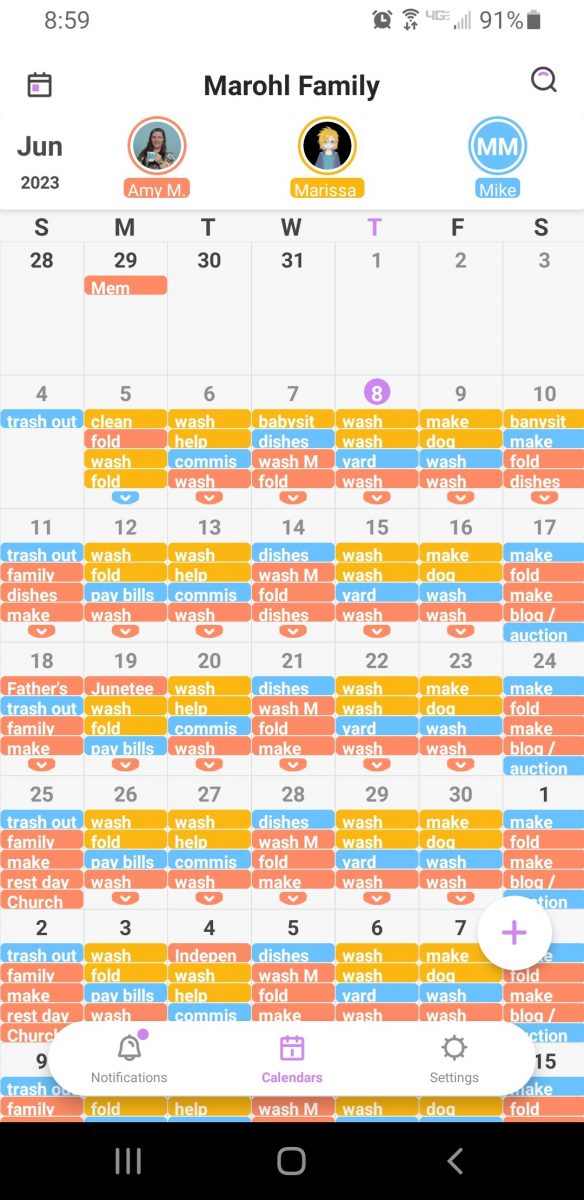
I noticed also that if I spell a word wrong, like I wrote “banysit” instead of babysit on the 10th in the photo above, that my child can go and change the spelling of the word with their own edit!
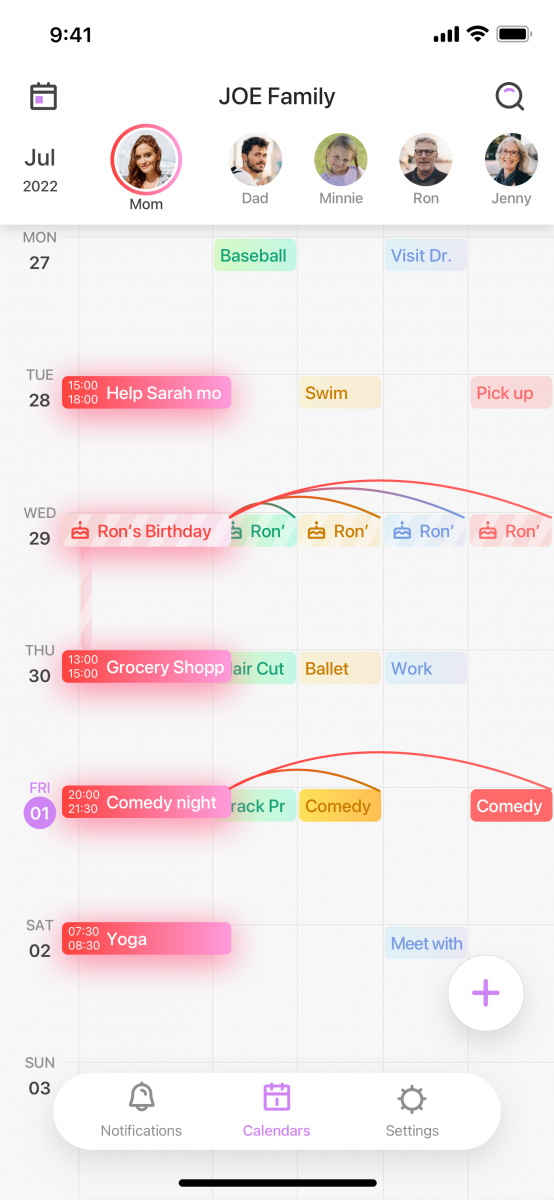
Pro Subscription Details
Please note that I am using the Pro subscription. It doesn't cost very much and I don't have to watch any ads. It has the following benefits…
- Multi-View with 4 ways to view your family calendar
- It's ad-free
- Widgets – create shortcuts for your important events
- More color options
- Multiple reminders for busy people like me who run a home business, homeschool, have a teen in public school, share a car with a teen driver, do homemaking and get kids to church, sports and 4-H activities.
- Search Function – to help you quickly search for and locate family member's birthdays, for example.
- Specify Events so they are only visible to the chosen members
- Change theme color
- Default view – support your preferences
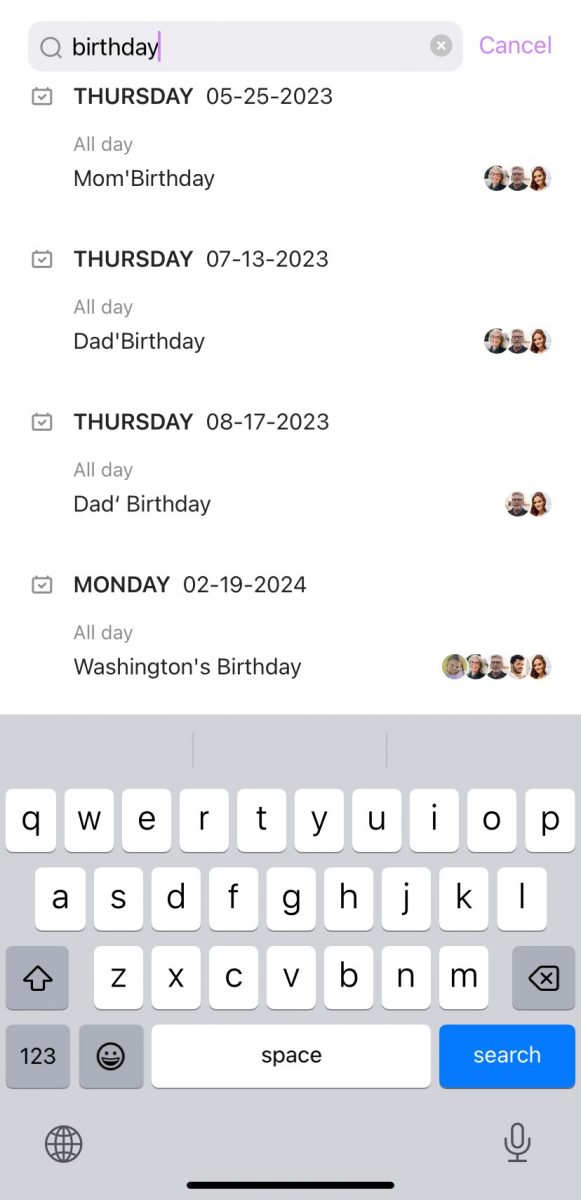
Find the Cubbily app plan that fits your family’s needs so you can invite your parents or children to download the app and start enjoying the convenience of synchronizing your family's schedules in real time.

Related
PACKING TIPS FOR MOVING FROM A LARGE FAMILY HOMESCHOOLING MOM WITH EXPERIENCE
MAKE YOUR OWN FOAMING HAND SOAP USING THIEVES ESSENTIAL OIL BLEND
HOW TO BUY YOUNG LIVING OILS WITHOUT BECOMING A DISTRIBUTOR
DIY MICROWAVE POPCORN BAG (TUTORIAL)
HOW DO YOU START AN ETSY SHOP?
MAKING MONEY BUYING ABANDONED STORAGE UNITS
paperpie Books, Puzzles, Learning Wrap Ups and SmartLab Toys
What We Love On Amazon
What We Love On Etsy
Our Books on Amazon
Our Etsy Products
Our Favorite Jewelry
Our Shopify Store
Subscribe so you never miss a post.
If you find my tips useful, feel free to support my work. Thank you in advance!
Be sure to check out our Etsy shop, NeededInTheHome.
Looking for deals? Read posts about Shopping Deals.
Subscribe to our Hot Shopping Deals emails so you never miss a deal!
Want to remember this? Pin it to your favorite Pinterest Board!
Join the newsletter
Subscribe to receive our latest articles and promotional content by email from NeededInTheHome
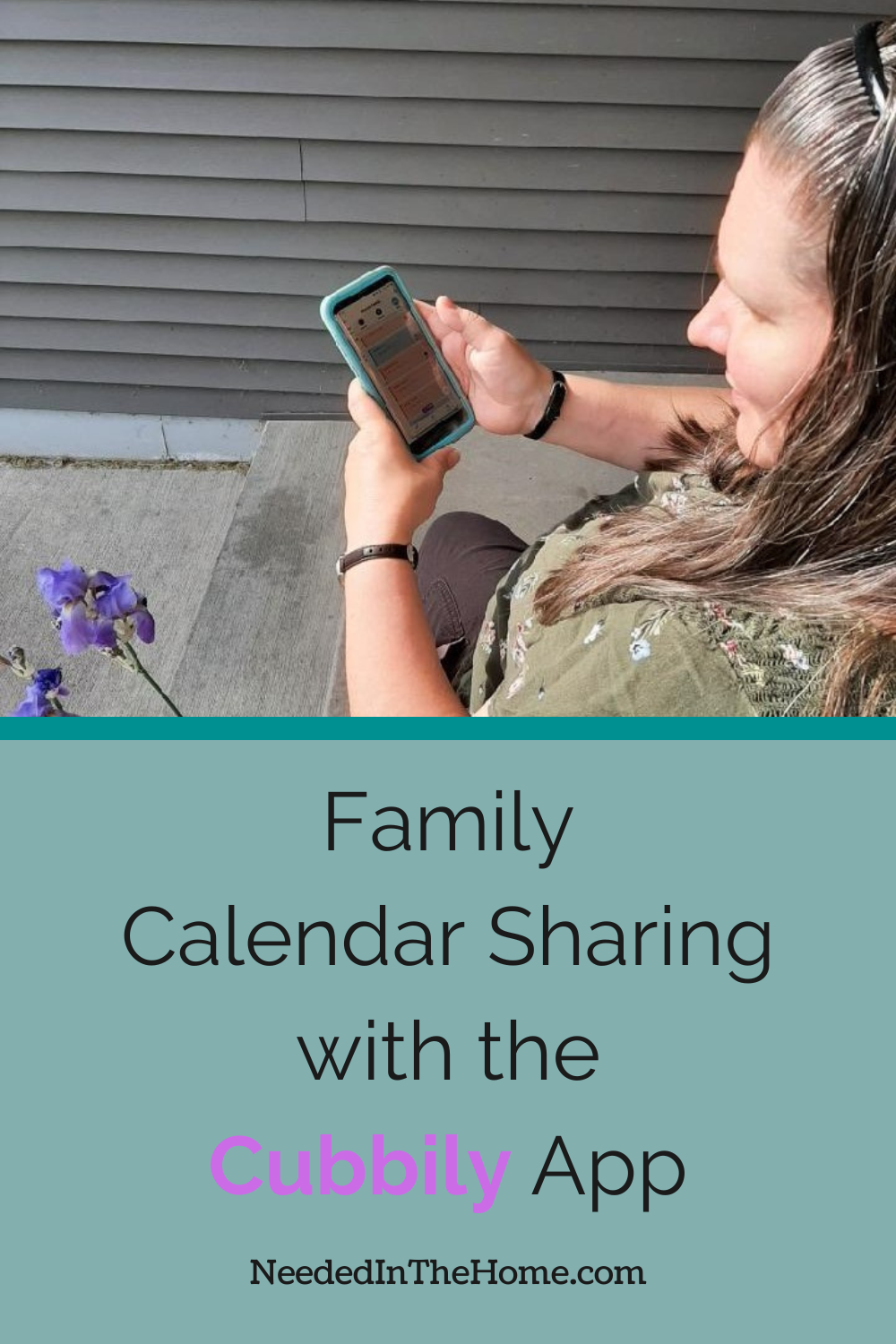
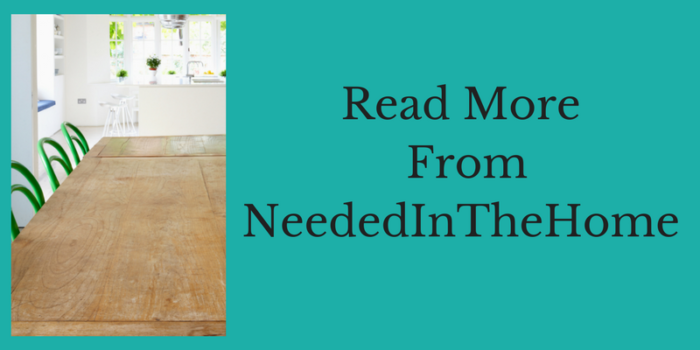
Leave a Reply